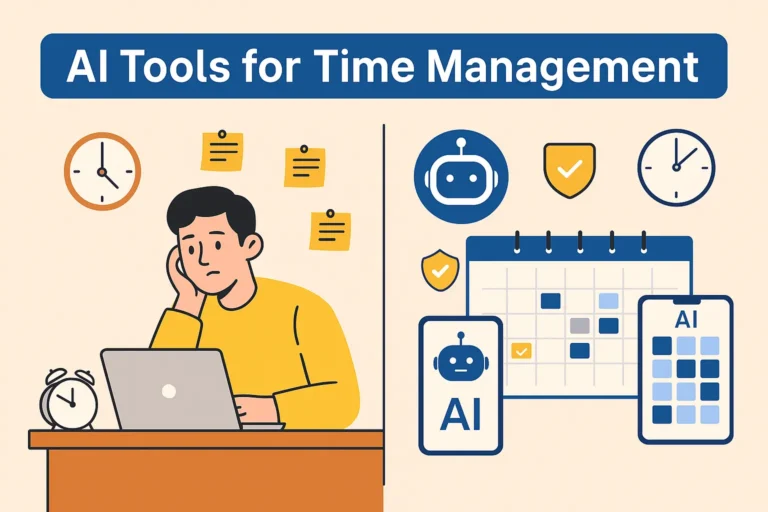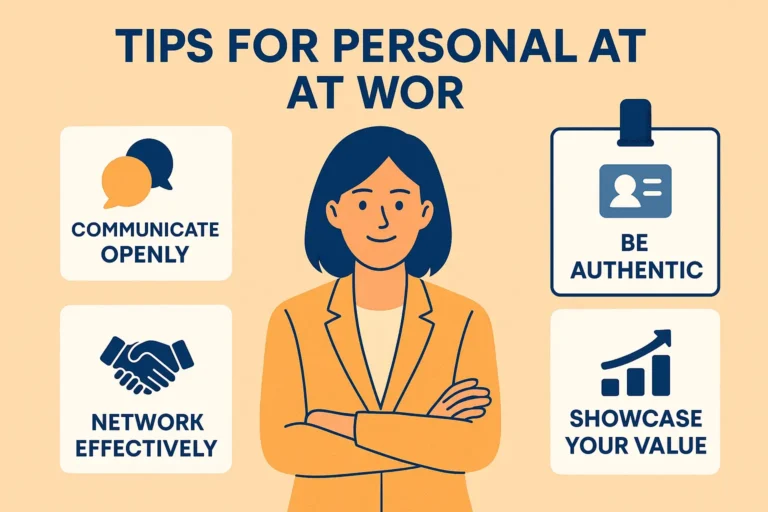Time Blocking for Busy Employees [Scheduling that Works]
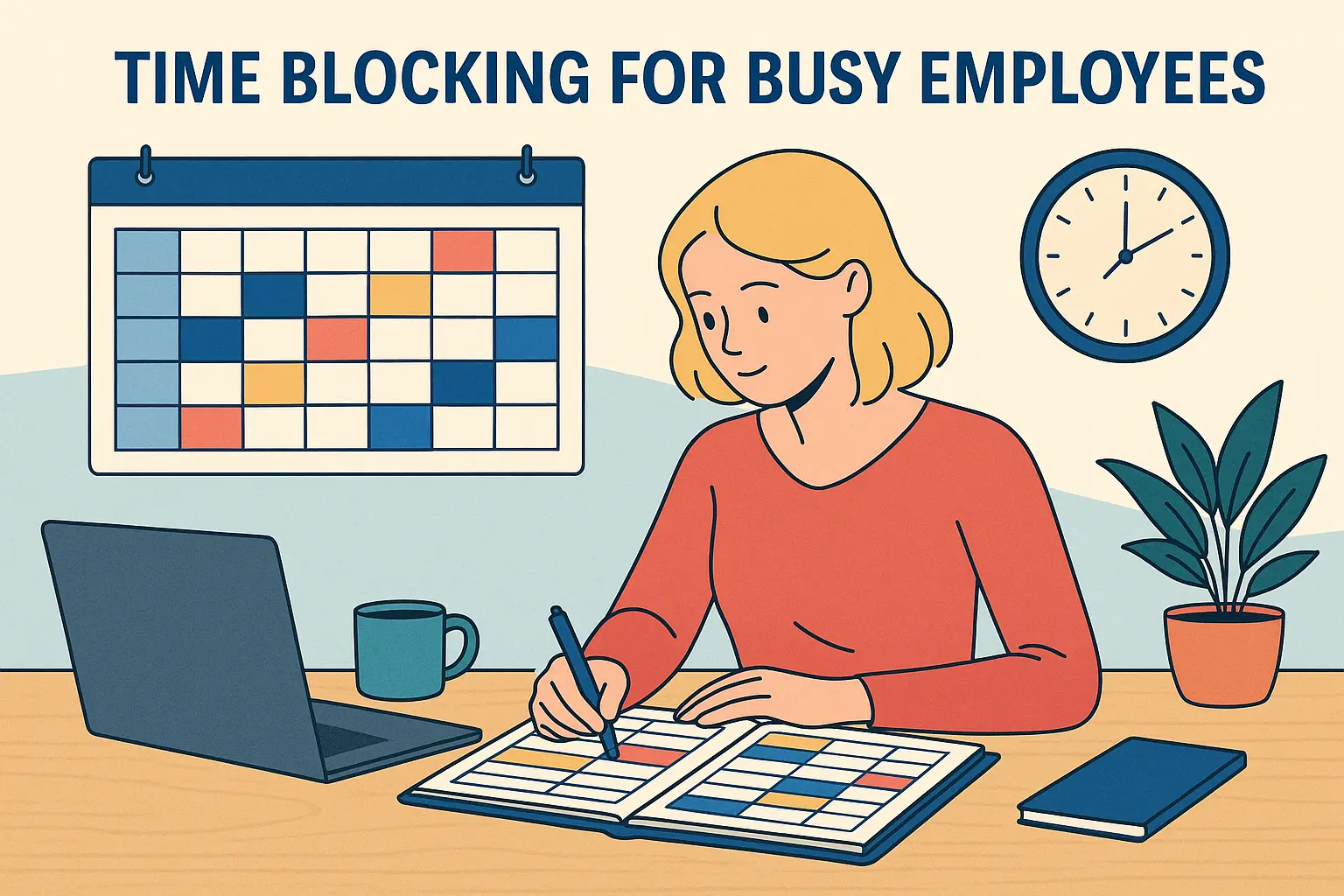
Time blocking for busy employees turns a chaotic workday into a clear and manageable plan. It’s not about cramming more into your schedule—it’s about dividing your time into focused blocks, each with a specific task. This method reduces distractions, keeps your priorities visible, and stops work from spilling into your personal hours.
Using a time block schedule helps you reclaim control, especially when your to-do list keeps growing. By assigning each task its own slot, there’s no more guessing what to work on next or bouncing between emails and meetings all day. A well-structured day brings calm, clarity, and better results.
|
Role |
Example Tasks |
Suggested Time Blocks |
Focus Level |
|---|---|---|---|
|
Office Employee |
Reports, email, meetings |
9–11 AM, 1–3 PM |
High |
|
Remote Worker |
Planning, team syncs, content |
8–10 AM, 2–4 PM |
Medium to High |
|
Project Manager |
Team updates, follow-ups, review |
10 AM–12 PM, 3–5 PM |
Moderate |
|
Student (part-time) |
Study, assignments, review |
6–8 AM, 7–9 PM |
High (flexible) |
What Is Time Blocking?
Time blocking is a scheduling method where you divide your day into blocks of time. Each block is set aside for a specific task or type of work. Instead of writing down a list of things to do, you decide exactly when you’ll do them.
Core idea and how it works
You open your calendar and assign each hour a task. For example, 9:00–10:00 AM is for writing reports. 10:00–10:30 is for email. 10:30–12:00 is for meetings. The rest of the day follows with clear blocks.
Once a block starts, you stick with that task—and only that one. When the time’s up, you move to the next. It works because it forces you to commit. No more half-starting five things and finishing none. You focus on one thing at a time, which often means getting more done with less stress.
Time blocking also makes it easier to spot when your day’s too full. By placing tasks directly on your calendar, it becomes clear what can fit and what can’t. That alone can stop the overload cycle many busy employees fall into.
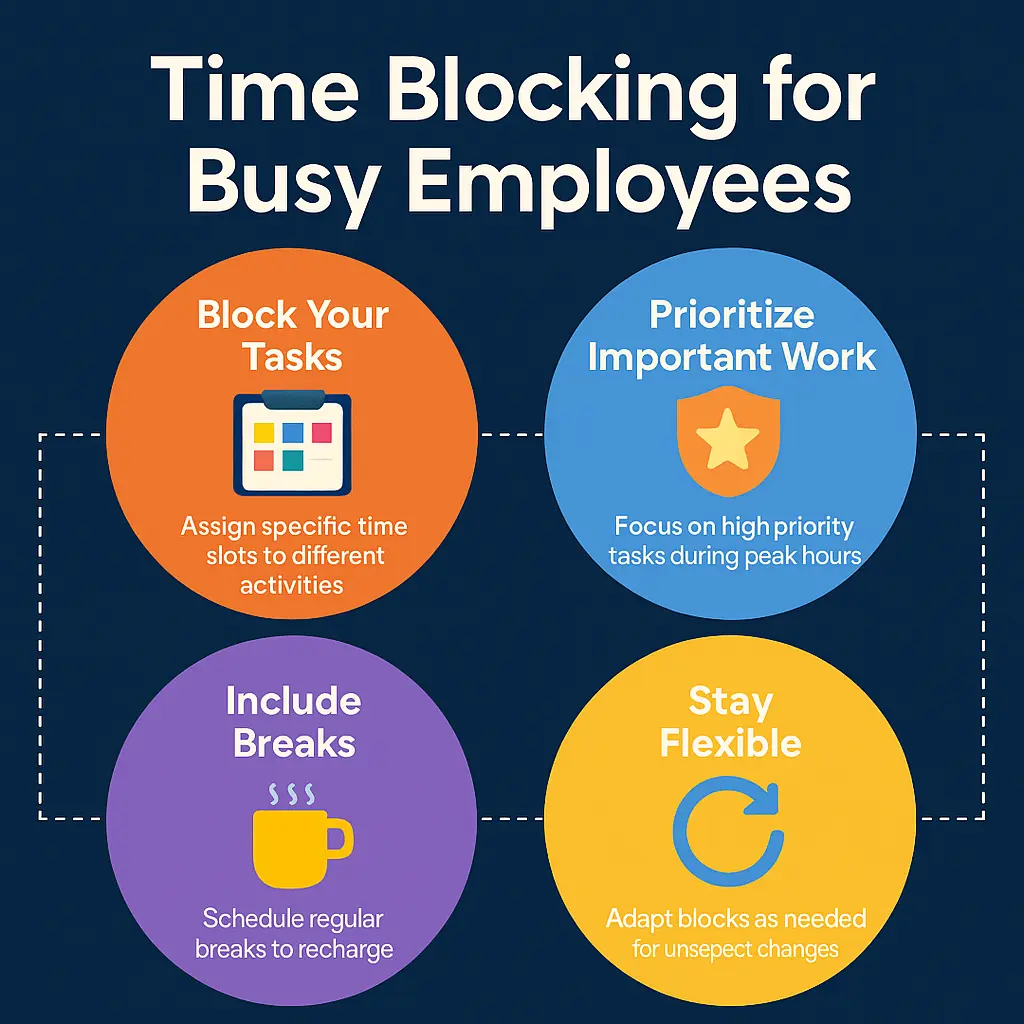
Why Time Blocking Works for Busy Employees
Time is tight when workdays are packed with deadlines, back-to-back meetings, and constant interruptions. Time blocking works because it creates breathing room in the middle of all that noise. It doesn’t give you more hours—it just helps you use the ones you already have better.
Benefits in high-demand roles
Busy employees often wear many hats. Time blocking helps by reducing friction. It gives you permission to focus on one thing at a time without apologizing for it.
Here’s what it brings to the table:
- Clear boundaries: You know what task belongs where, so work doesn’t bleed into everything else.
- Better focus: No switching between unrelated tasks. One block. One job.
- Fewer missed deadlines: When every task has its slot, you’re less likely to forget or delay.
- More control: Your day doesn’t just “happen to you.” You plan it—and that builds confidence.
Common time-wasting problems it solves
- Task switching: Jumping between tasks eats up mental energy. Time blocking limits this.
- Open-ended to-do lists: Lists grow, overflow, and stress you out. Time blocks convert tasks into timed commitments.
- Distractions: You’re less likely to check your phone or overcheck emails when your time is already booked.
- Overcommitting: By blocking your hours in advance, it becomes easier to say no—or not now—to extra work.
Fact Check
62% of professionals say their biggest productivity blocker is unclear task priorities (Workplace Trends Report, 2024). Time blocking directly solves this by assigning tasks a fixed time slot.
Time Blocking Method Explained
Time blocking isn’t complicated. What matters is setting it up in a way that fits your day and keeps you on track.
- Start with your priorities
Write down the three to five tasks that must get done. These are the blocks you protect first. - Review your calendar
Block out non-negotiables—meetings, breaks, and any events you can’t move. - Assign tasks to time slots
Use chunks of 30–90 minutes. Add buffers between blocks so you’re not scrambling. - Group similar tasks
Put admin work, calls, or deep-focus tasks in the same part of the day. That way, your brain doesn’t jump around. - Color code or label your blocks
This makes your schedule easier to scan. Use categories like focus work, admin, creative, meetings, etc. - Leave space for unplanned stuff
Things come up. Leave one or two empty blocks to handle them. This keeps your plan flexible.
How to time block tasks effectively
- Be realistic. Don’t plan 10 tasks in a five-hour window.
- Use digital calendars like Google Calendar for easy adjustments.
- Start small—maybe just time block your mornings first.
- Review your schedule at the end of the day. Move what didn’t fit and adjust tomorrow’s blocks.
Time blocking works best when it feels doable. Make it simple enough to follow every day, not just on your most productive days.
How to Create a Time Block Schedule
A time block schedule turns your calendar into a visual plan. It’s not about filling every slot. It’s about giving your tasks a home so your brain stops scrambling. When everything has its place, there’s less mental clutter—and fewer unfinished tasks at the end of the day.
Visual structure of a day
Here’s how a time-blocked workday might look:
- 8:00–8:30 AM → Email + review calendar
- 8:30–10:00 AM → Deep work (writing, coding, strategy)
- 10:00–10:15 AM → Break
- 10:15–11:30 AM → Meetings or collaborative work
- 11:30–12:30 PM → Admin tasks
- 12:30–1:30 PM → Lunch
- 1:30–3:00 PM → Focus work (client work, reports)
- 3:00–3:15 PM → Break
- 3:15–4:30 PM → Planning, wrap-up, task follow-ups
Every task has a time. There’s no wondering “what next?”—you already know. And breaks are built in so the day doesn’t feel like a sprint from start to finish.
Examples of time block schedule setups
For early starters:
- Morning = Deep work
- Afternoon = Meetings + admin
- End of day = Planning + email
For mid-day focusers:
- Morning = Light tasks + email
- Midday = Meetings + high-focus tasks
- Late afternoon = Creative work + buffer time
Each setup changes depending on energy levels, job roles, and priorities—but the idea stays the same: plan ahead so you’re not reacting all day.
Time Blocking Template for Work and Study
Time blocking works across different roles, not just for corporate schedules. Here are a few flexible templates built around real routines.
Templates for 9–5 jobs, remote workers, and students
Template: Traditional 9–5 Employee
- 8:30 AM–9:00 AM → Priorities + email
- 9:00 AM–11:00 AM → Project work
- 11:00 AM–12:00 PM → Meetings
- 12:00 PM–1:00 PM → Lunch
- 1:00 PM–2:30 PM → Reports or focused tasks
- 2:30 PM–3:00 PM → Admin work
- 3:00 PM–4:30 PM → Task catch-up + next day planning
Template: Remote Worker
- 7:30 AM–8:00 AM → Setup, coffee, tech check
- 8:00 AM–9:30 AM → Deep work (no notifications)
- 9:30 AM–10:30 AM → Team sync or client calls
- 10:30 AM–11:30 AM → Break + creative time
- 11:30 AM–1:00 PM → Review tasks + submit updates
Template: Student
- 8:00 AM–8:30 AM → Review study goals
- 8:30 AM–10:00 AM → Study session 1 (subject A)
- 10:00 AM–10:30 AM → Break
- 10:30 AM–12:00 PM → Study session 2 (subject B)
- 12:00 PM–1:00 PM → Lunch
- 1:00 PM–2:00 PM → Practice problems or note review
- 2:00 PM–3:00 PM → Assignment writing or group work
Answer to “why should you block time on a calendar to study on a regular basis?”
Because leaving study time “whenever I get to it” usually means skipping it. By placing it directly on the calendar, you treat it as a fixed part of your day—not a side task. This makes it easier to stay consistent, track your progress, and prepare ahead.
Time blocking makes study sessions more focused and reduces last-minute stress. It also helps you see where your free time really is, instead of guessing.
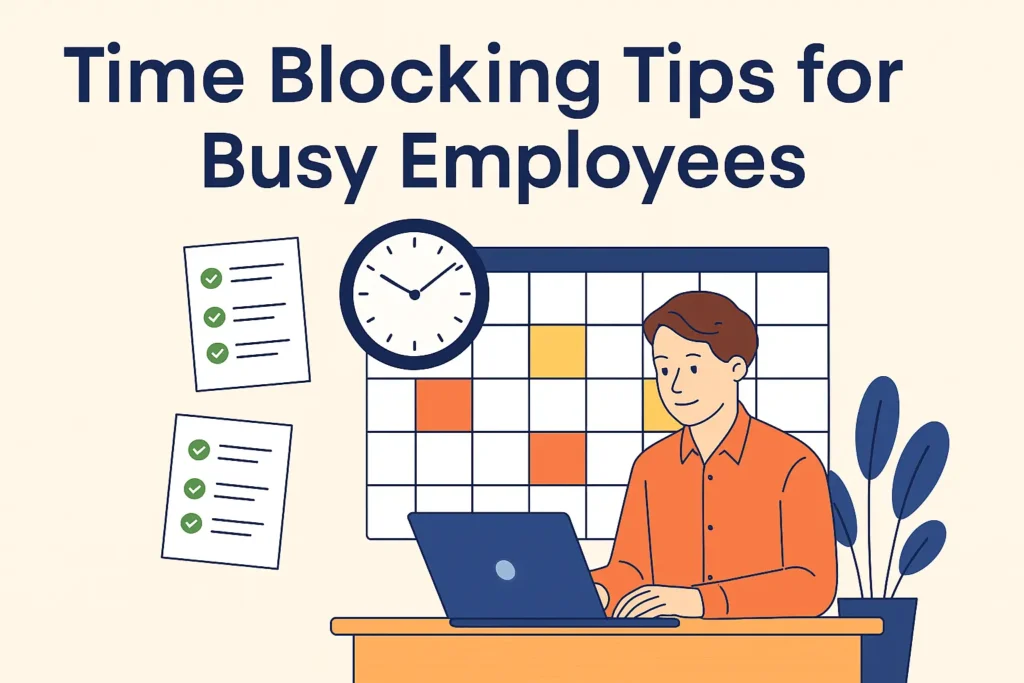
Mistakes to Avoid with Time Blocking
Getting into time blocking can feel like gaining control over chaos—but even good systems can backfire when misused. These common missteps often turn a useful method into another source of stress.
Over-scheduling
Trying to fill every minute looks productive on paper. In reality, it’s exhausting. When you plan your day down to the minute, you leave no space for delays, unexpected tasks, or simple breathing room. A packed calendar can collapse the moment one thing takes longer than expected.
Leave small gaps between blocks. That space gives you time to reset, move between tasks, or catch up without falling behind. Think of it as padding—not wasted time.
Ignoring breaks or flexibility
Blocks are meant to guide your day, not trap you in it. Some people skip breaks, thinking they’ll power through and finish faster. That often leads to fatigue and slower thinking by midday.
Breaks aren’t optional. They’re part of a working brain’s rhythm. Add a 10-minute pause every couple of hours, and don’t hesitate to adjust blocks if something urgent comes up. Time blocking works best when it breathes with your day—not when it locks you in.
Conclusion
Time blocking for busy employees isn’t a productivity trend—it’s a scheduling method that makes sense. When the day gets full, it’s easy to feel like nothing really gets done. Time blocking gives each task a space of its own. That alone reduces decision fatigue, cuts down on distractions, and helps you move through work with more clarity and less stress.
The best part? You don’t need to change your whole life. Just block one hour tomorrow. See how it feels. Then try it again the next day. That’s how real routines begin—one block at a time.

About the Author
Jonathan Savage is a leadership strategist who helps teams boost performance through clarity and structure. At SmartSuccessGuide.com, he shares proven frameworks for building focused, high-performing teams that deliver real results.